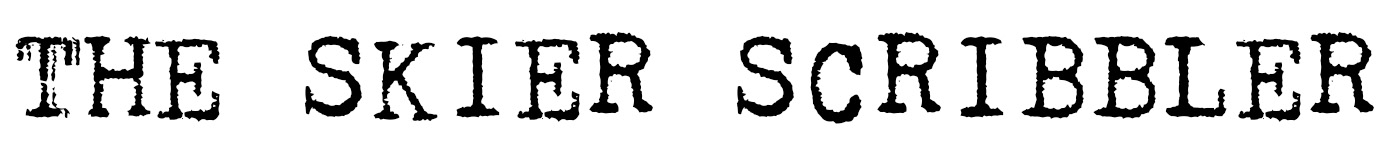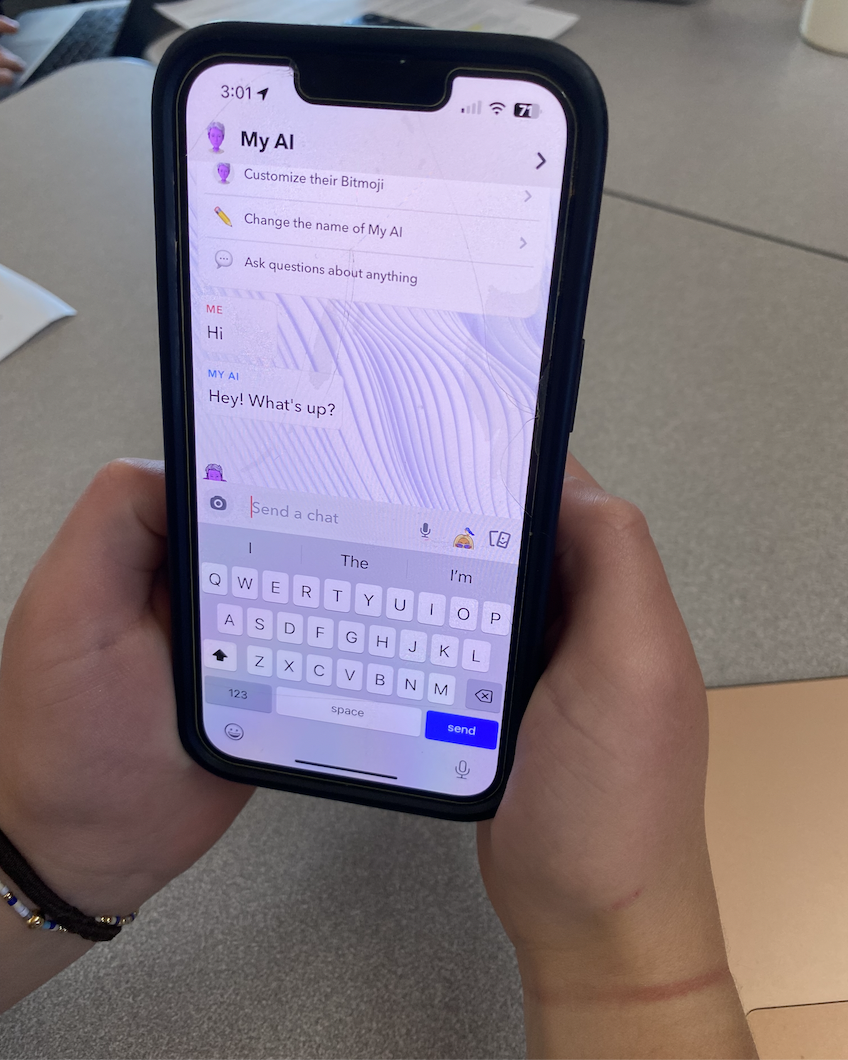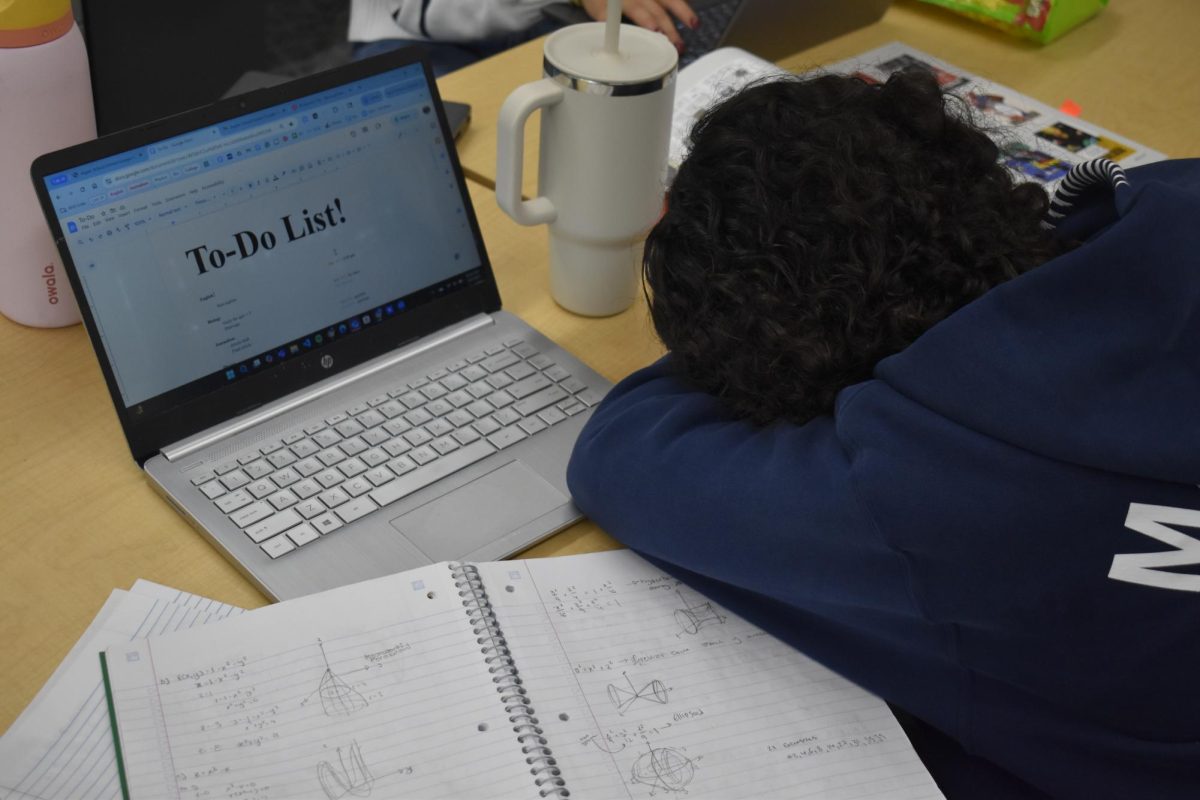If you frequently use social media, odds are you’ve come across an AI-generated image. Sometimes it’s obvious that these images are AI as they depict things that are just too fantastical to be true, like an old lady riding on a motorcycle made entirely of yarn.
However, as artificial intelligence continues to develop, you may unknowingly be liking and even sharing AI photos. These images can be created quickly, simply, and for little to no cost through various programs like Canva, which recently added a generative AI feature. All a person has to do is write a few props for their desired picture and the AI program mixes a variety of styles and content to fabricate an image.
Just recently during Hurricane Helene, an AI-generated photo of a young girl in a life vest holding a puppy went viral, with many reposting the photo and claiming the girl lost her family in the hurricane. This image caused a surge of fear and misinformation around the event which drew attention away from credible sources and concrete ways that people could help during the natural disaster.
However, there were many distinct features in the photo that pointed to AI generation. Knowing how to recognize these features could have helped prevent the image’s distribution. In this article, you will learn three tactics to help you spot and stop the spread of AI images for deceptive and malicious purposes.
Zoom In
Many of the cheaper and more accessible AI generation software create photos with inaccurate details such as legs, fingers, teeth, and accessories like glasses. So when you see a photo that you’re skeptical of, zoom in on the hands and face and look for small discrepancies. In many cases the subject will be missing a finger or have too many. For example in a popular deepfake of the Pope wearing a white puffy jacket, his right hand appears to only have two fingers and fails to properly grasp a coffee cup.
If the subject of the photo appears to have no mistakes, take a look at the background. Words in the photo can be jumbled or in a non-existant language, or if there are people behind the main subject, odds are they are less polished and can have some discrepancies like missing limbs or deformed faces. Most likely you wouldn’t catch these details at first glance, but with a closer look, they can become glaringly obvious.
No Such Thing As Perfection
Another common tell in AI-generated photos is the sense that the people or objects in the photo look too perfect. If you google AI-generated photos you can see this phenomenon. The people have smooth faces that lack texture or depth. Their skin gives the appearance of being slightly blurred to remove all details, similar tod the beauty filter in Snapchat. The hair of the subject can appear to be perfect as well, often glossy and flowing in an unnatural and effortless way. This perfection can perpetuate harmful beauty and body standards, which is why it’s important to make sure a photo is real before you share it. So remember, if it looks too good to be true, it probably is.
Zoom Out
If there are no obvious signs that a photo is AI when you analyze the details, try taking a step back. One helpful way to analyze media and check its accuracy is through a method called SIFT, which stands for Stop, Investigate the source, Find better coverage, and Trace the original context. This technique is especially important to use when an image triggers your emotions as when your emotions are spiked it can be harder to think clearly. The first thing you can do is try to find more credible coverage of the topic displayed. For example, many people were sharing the photo of the little girl during Hurricane Helene, but you could not find a credible source explaining who the girl was or her story, because it didn’t exist. Then ask yourself if the location and context in the image seem correct. For instance, during the hurricane, an AI photo of Disney world completely flooded circulated the internet. However, a closer look revealed that the structure of the renowned Cinderella’s Castle in the photo was missing many of its famous details. One last thing you can do is check the sources linked to the photo if there are any. Seeing links to “more information” at the bottom of a photo doesn’t always mean it’s real, sometimes these links lead to non-existent or irrelevant sites.
The next time an image spikes your emotions Stop, Investigate the source, Find better coverage, Trace the original context.
With these tactics, you can help stop the spread of harmful or deceptive AI photos and warn others about the harmful effects these photos can have. However, as artificial intelligence continues to develop it will become harder to spot AI-generated images, so continue to stay informed and practice your media literacy skills to protect yourself and others.